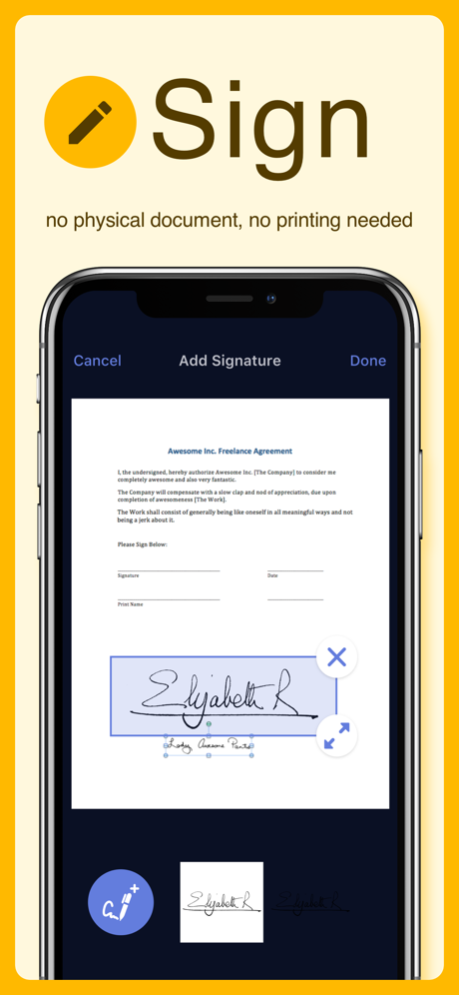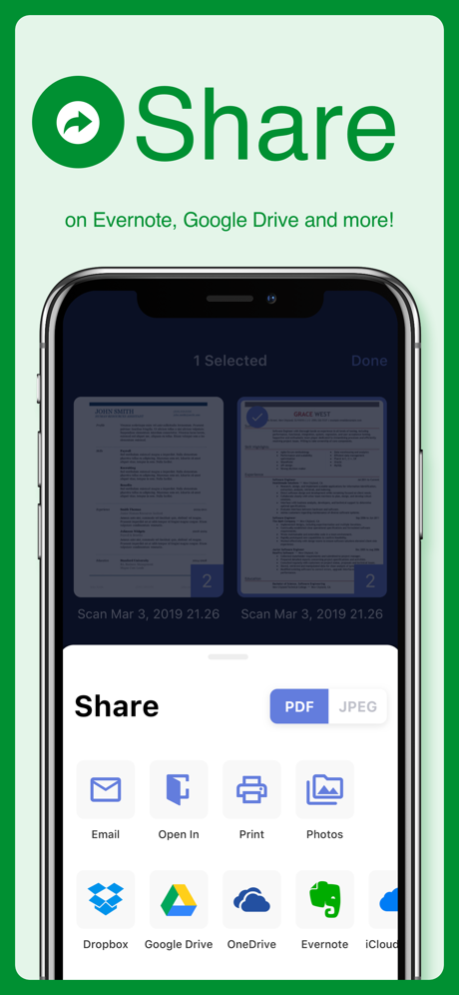Scanner X - Document Scanning 1.0.2
Free Version
Publisher Description
Scanner X allows you to quickly scan digital versions of papers and Identity Documents and easily save them as PDF. Scan, copy, convert into PDF and save whatever you want, from small memos to multi-page documents.
Scanner X automatically corrects distortions and fixes geometry, after detecting the borders. You can also upload and share your files on the main Could platforms (Evernote, Google Drive, Dropbox and OneDrive).
Use OCR to convert scans into texts.
The advanced color processing technology automatically removes shadows and corrects perspective and distortion.
Scanner X offers:
• Quick, easy scanning of any kind of paper documents
From receipts, checks, agreements to your ID. Everything can be scanned and digitalised into multi-page documents with Scanner X!
• Text Recognition (OCR) function
With this feature, you can convert any scan into text documents that can be selected, edited and copied.
• Advanced Image Processing
Scanner X automatically detects borders and corrects distortion. It is also possible to adjust or select the crop area manually.
• Search your Library for documents and for specific words within those documents
Use the Search feature to look for specific scans saved in your Library or to look for words within the documents you saved.
• Share and upload on all the main Cloud platforms
Easily upload and save your scans to Dropbox, Evernote, Google Drive, and OneDrive.
The following subscription plans are available (price may vary depending on location):
• 12-month subscription with 7-day trial version – US$ 49.99
• 1-month subscription with 3-day trial version – US$ 7.99
Privacy Policy: http://bpmob.com/scannerfree/privacy
Terms of Use: http://bpmob.com/scannerfree/terms
For any questions or inquiries please use our customer support form at https://psafecontact.typeform.com/to/FuR3TA
Jul 17, 2019
Version 1.0.2
Improved the speed of scanning!
About Scanner X - Document Scanning
Scanner X - Document Scanning is a free app for iOS published in the System Maintenance list of apps, part of System Utilities.
The company that develops Scanner X - Document Scanning is fumiya yamazaki. The latest version released by its developer is 1.0.2.
To install Scanner X - Document Scanning on your iOS device, just click the green Continue To App button above to start the installation process. The app is listed on our website since 2019-07-17 and was downloaded 0 times. We have already checked if the download link is safe, however for your own protection we recommend that you scan the downloaded app with your antivirus. Your antivirus may detect the Scanner X - Document Scanning as malware if the download link is broken.
How to install Scanner X - Document Scanning on your iOS device:
- Click on the Continue To App button on our website. This will redirect you to the App Store.
- Once the Scanner X - Document Scanning is shown in the iTunes listing of your iOS device, you can start its download and installation. Tap on the GET button to the right of the app to start downloading it.
- If you are not logged-in the iOS appstore app, you'll be prompted for your your Apple ID and/or password.
- After Scanner X - Document Scanning is downloaded, you'll see an INSTALL button to the right. Tap on it to start the actual installation of the iOS app.
- Once installation is finished you can tap on the OPEN button to start it. Its icon will also be added to your device home screen.